Feedback
Welches Thema möchten Sie ansprechen?
- Allgemein
- Website
- Radroutenplaner
- Bayernnetz für Radler
- Radverkehr
- iOS-App
- Android-App
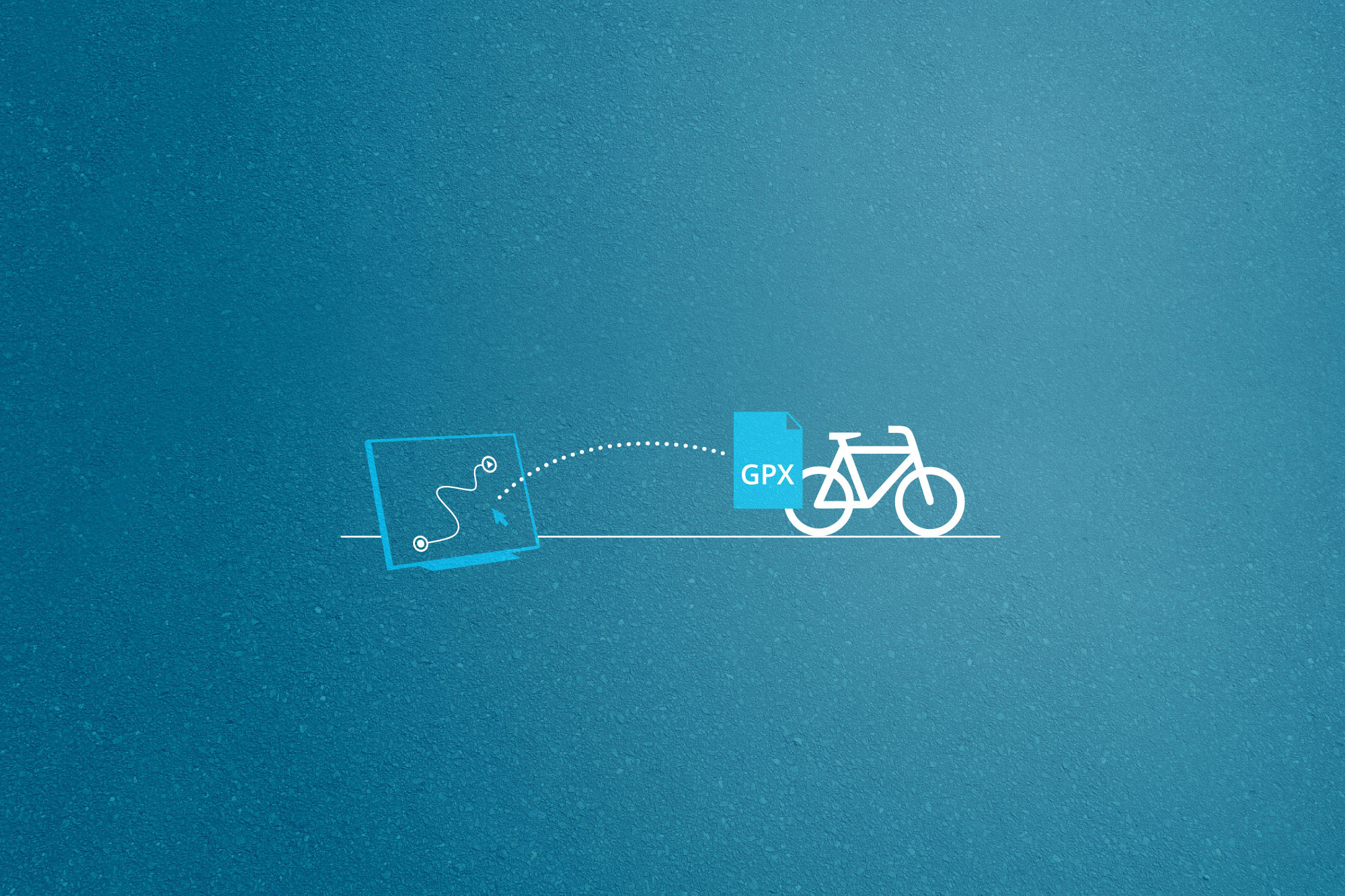
In the detailed view of the individual routes, there are various options for saving, transferring and sending routes. There are three different formats to choose from for saving routes.
3 Download Options
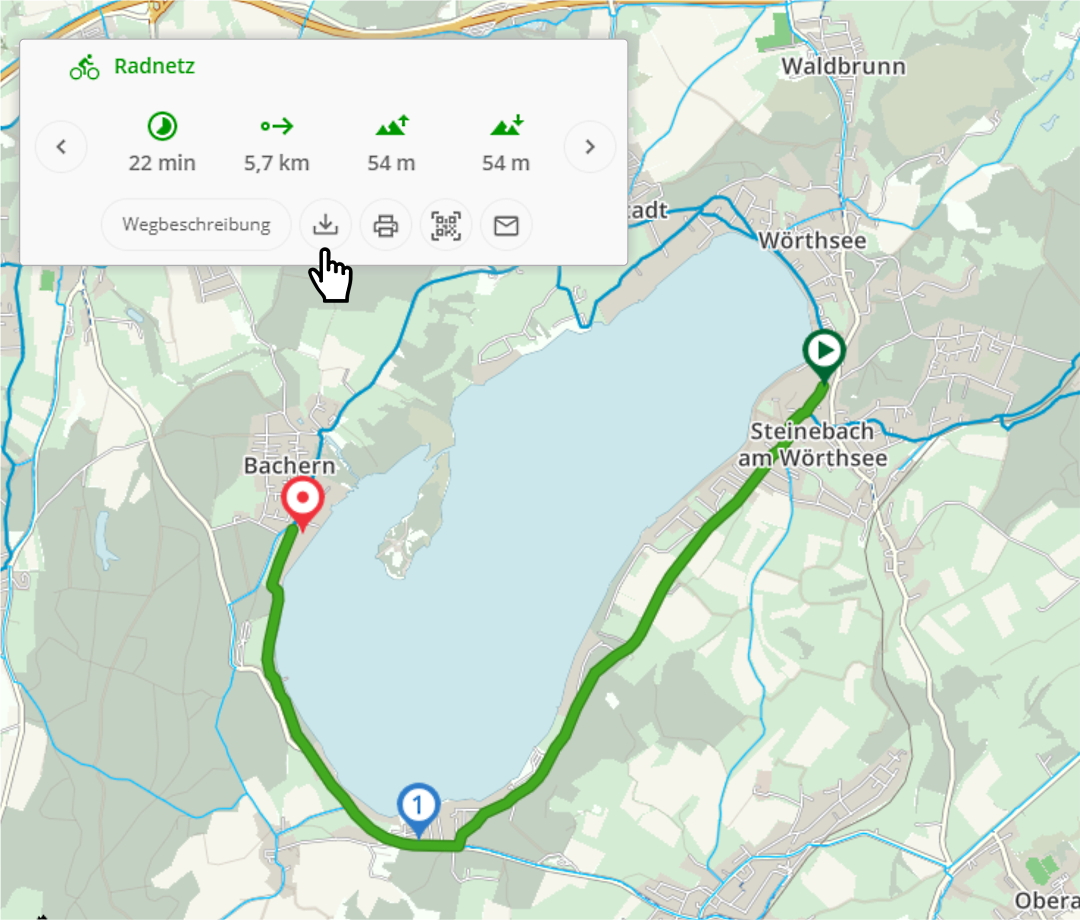
In order to be able to edit a planned route in the bicycle route planner at a later date, the corresponding rrp file must be downloaded.
This file is usually saved in the ‘downloads’ folder.
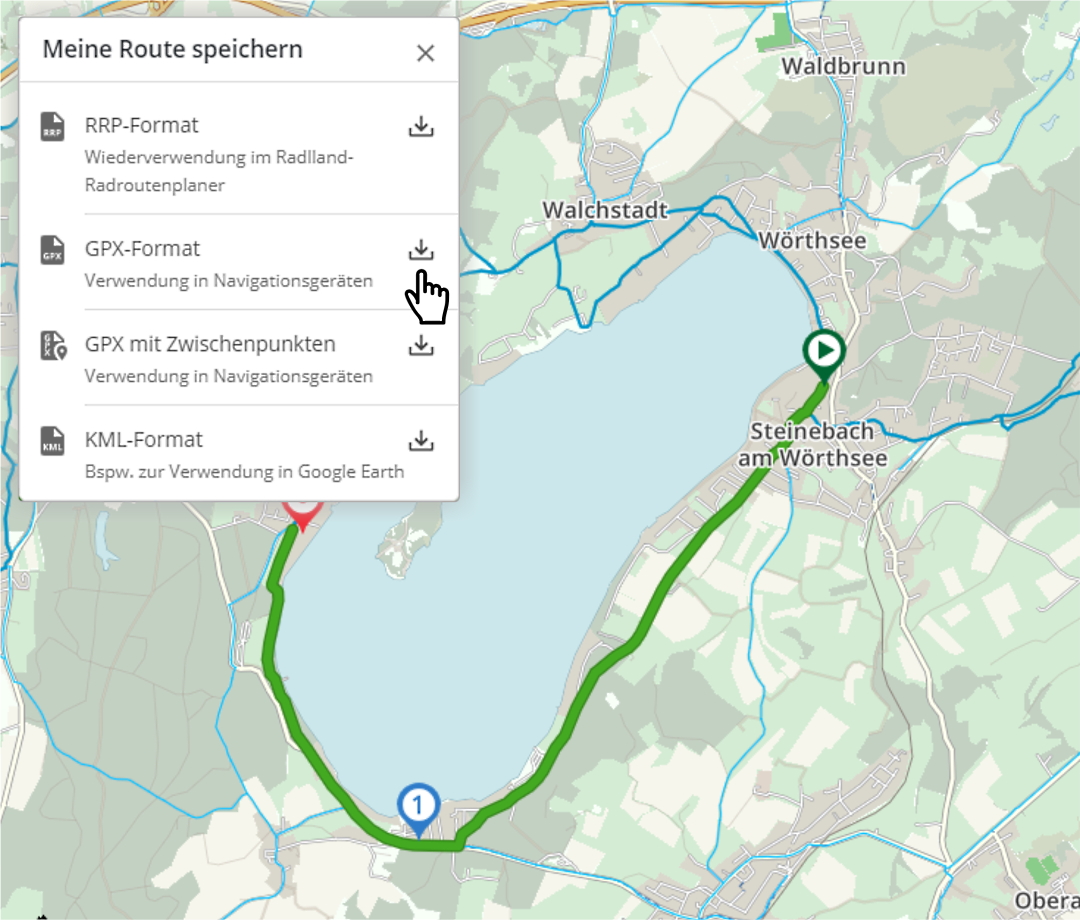
In order to be able to use the planned route on GPS devices, it must be saved in GPX format.
The route can be saved as a complete route or as a sequence of the route sections between the set points.
With the latter method, GPS devices sometimes have the problem that only the first route section is loaded and the route is thus cut off.
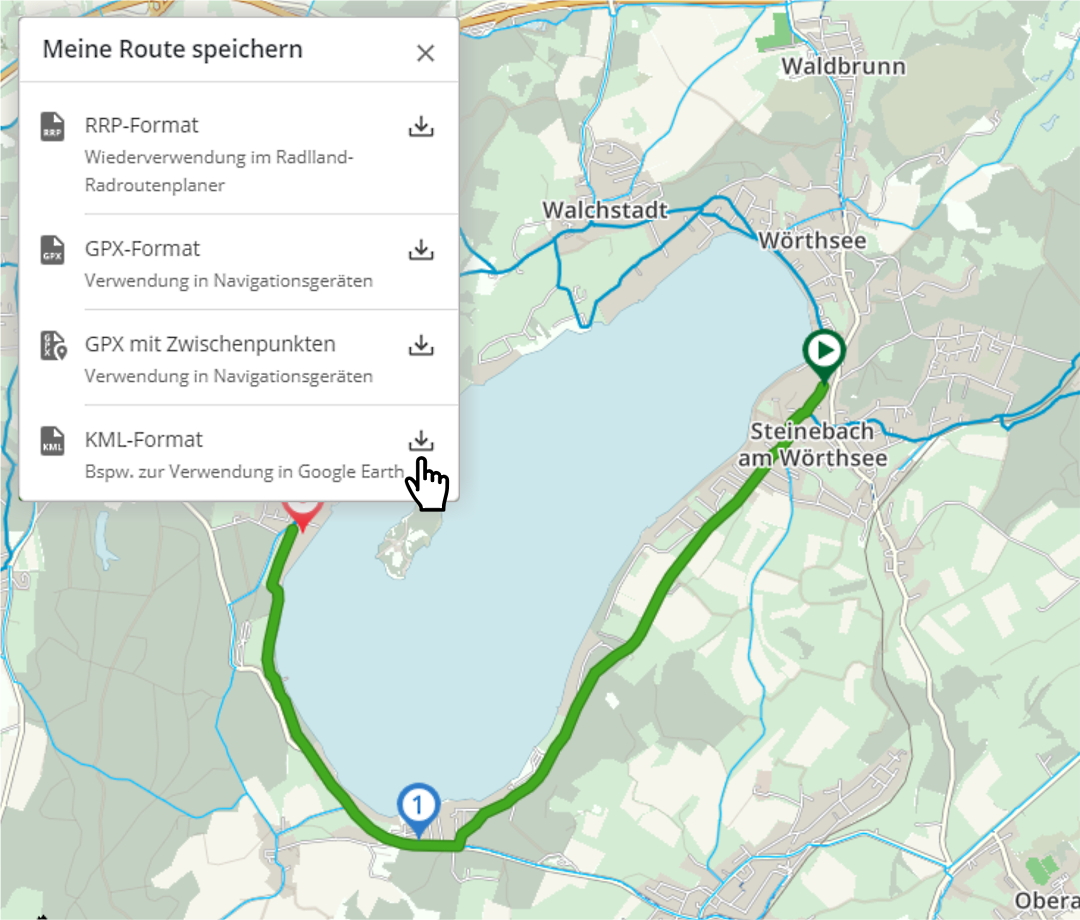
The third option for saving the route is the KML format. These files can be imported into other programs.
Routes saved on the PC can be uploaded to the bicycle route planner for viewing or further editing.
Routes with the file extension .rrp can be edited after loading. For example, start, destination and waypoints can be moved. After editing, the route is recalculated so that any interim changes to the route network are taken into account.
Routes with the file extension .gpx – like those saved by GPS devices – can only be displayed on the map, but cannot be edited further. No elevation profile is created for these routes.
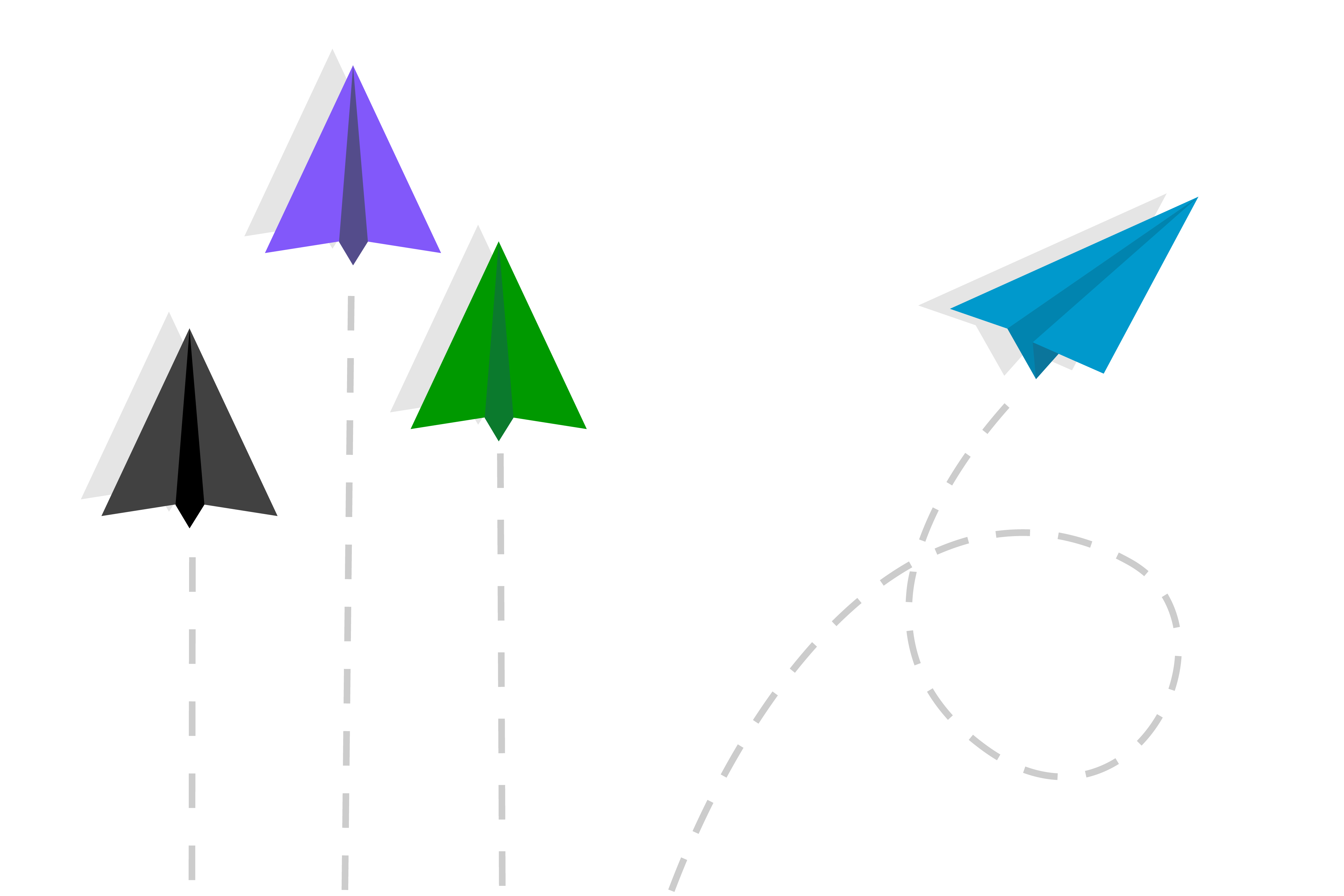
Links to calculated routes can also be sent by email. The recipient receives an email with the route parameters as a URL address.
The link leads directly to the website where all route settings are preconfigured and the route is immediately visible.
The route can then be edited, similar to loading a .rrp file.
To use the planned routes in the ‘Radroutenplaner Bayern’-app, they can be transferred directly to the app using a QR code.
After the QR code has been generated on the website, it can be scanned in the apps ‘QR’ menu item or or with the smartphone camera.
The route is then displayed in the app in the ‘Routing’ menu item. The route can then be saved and is available in the ‘Offline’ menu item.


Die Bayernnetz für Radler Fahrradkarte ist der perfekte Begleiter für jeden Freizeit- und Tourenradler.
Jetzt kostenfrei bestellen!